Find Keywords Tools - The 5 Best Tools for Your Content Marketing


Anyone who publishes a text on the Internet in this day and age without performing search engine optimization is giving away tremendous potential. In addition to the fixed readership, this can generate a lot of additional traffic. No one can avoid the topic of keywords in SEO. But beginners ask themselves, with which tools one can find at all. I therefore list 5 tools that I like to use - 2 paid and 3 free.
- contentbird Keyword Planner
- Sistrix
- AnswerThePublic
- KeywordShitter
{{divider}}
Find keywords with the contentbird Keyword-Planner Tool
As a software for the entire planning, organization, creation, distribution and analysis of content, the contentbird software includes an area for research. This is divided into two sections: The W-Questions and the Keywordhunter.
Keywordhunter is a powerful tool that can be used for almost all keyword planning. In the Keyword Research tab, you can enter a term, select the country and language and get keyword ideas.
- Trend
- Search volume
- Cost-per-click for Google Ads (CTC)
- Content Traffic Estimation (CTE)
- Contentbird Traffic Value (CTV)
- SEO Difficulty.
You can see at a glance what potential a keyword has and decide whether you want to optimize for it. The list can be filtered, you can narrow down the values. With a click you can mark keywords and decide: Do you want to export them or monitor the ranking or create a content idea directly? If a keyword is already assigned to a project or content, it will be displayed in the list.
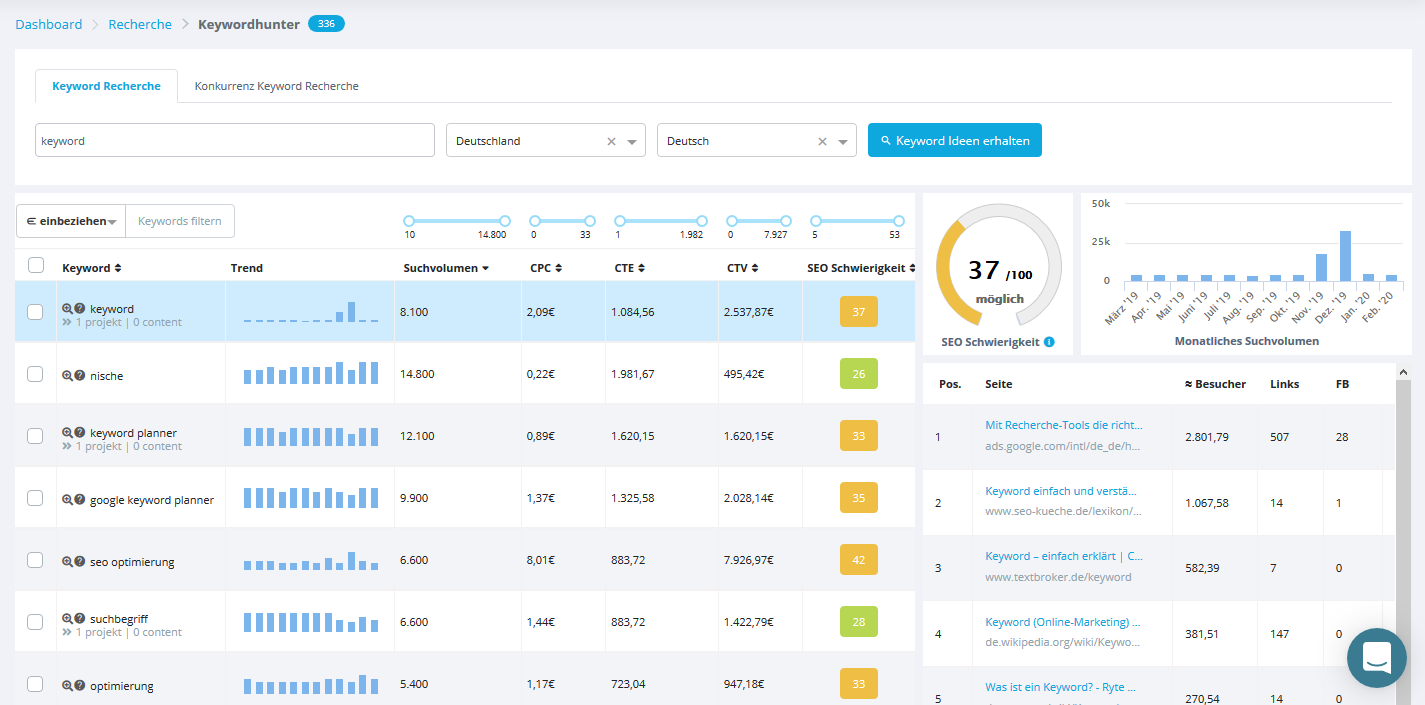
When you click on a keyword, you will get additional information about it on the right side of the screen: The first organic search results will be displayed including estimated monthly visitors, backlinks, Facebook Likes and SEO difficulty.
In the Competitor Keyword Research tab you get the exact same information, but instead of a keyword you enter a URL. The idea behind this is that you enter the domain of a competitor and compare. This will give you ideas for keywords that you could use.
The W-question feature is also part of the research area at contentbird: Here, too, you enter a keyword and select a country to match it. You then get a clear arrangement of questions that are searched for in connection with the keyword. You can easily export the result list as an Excel table or use it directly in the system. For each question you can call up the corresponding result on Google or create a content idea.
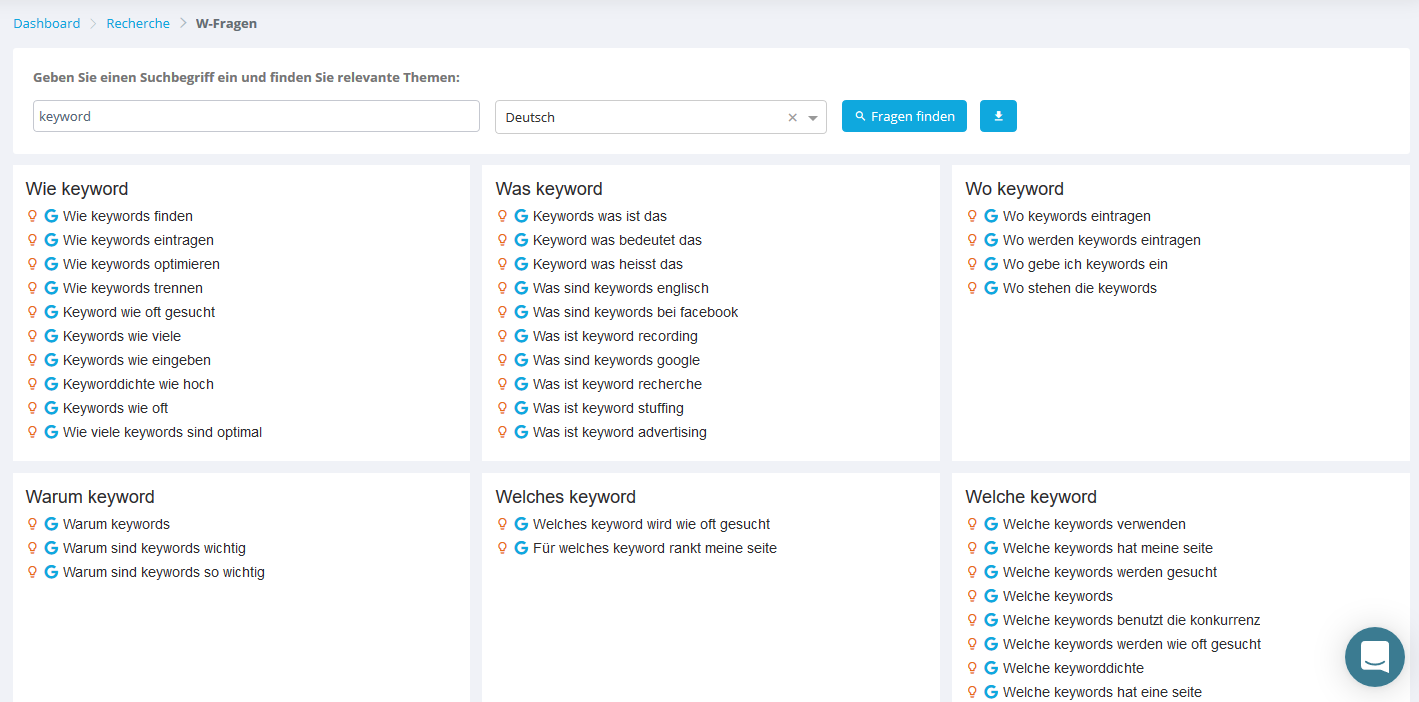
{{divider}}
Sistrix
The paid tool Sistrix offers you to search for one of three values: a URL, a domain or a keyword.
When you search for a domain, you can evaluate the following:
- SEO
- Overview
- Visibility index
- Keywords
- Overview
- Keywords
- Keyword ideas
- Keyword groups
- Ranking changes
- Ranking distribution
- Opportunities
- Structure
- URLs
- URL changes
- Directories
- Hostname
- Countries
- SERPs
- Competitor
- SERP snippets
- Featured Snippets
- Universal Search
- Links
- Overview
- Links
- Link development
- New links
- Lost links
- Link texts
- Linked pages
- Opportunities
- Defective links
- Domains
- TLDs
- Countries
- Technologies
- Social Signals
- Overview
- New URLs
- Top URLs
- Ads
- Overview
- Keywords
- Display URLs
- AdCopy
- Competitor
- Banner Ads
This is a lot of information, which may also overwhelm you. For a complete novice, it is therefore advisable to familiarize yourself with the tool and get help from others.
If you search for a keyword instead of a domain, it will be much clearer. You then only have these evaluation points to choose from:
- Overview
- SERPs Desktop
- SERPs Mobile
- Ads Desktop
- Ads Mobile
- Tools
- Similar keywords
- Related keywords
Some information is displayed in descriptive diagrams, others in lists. You can limit your search in time and to a domain. In addition to suggestions for similar or related keywords, the tools also provide information on competition, search volume, trend and CPC.
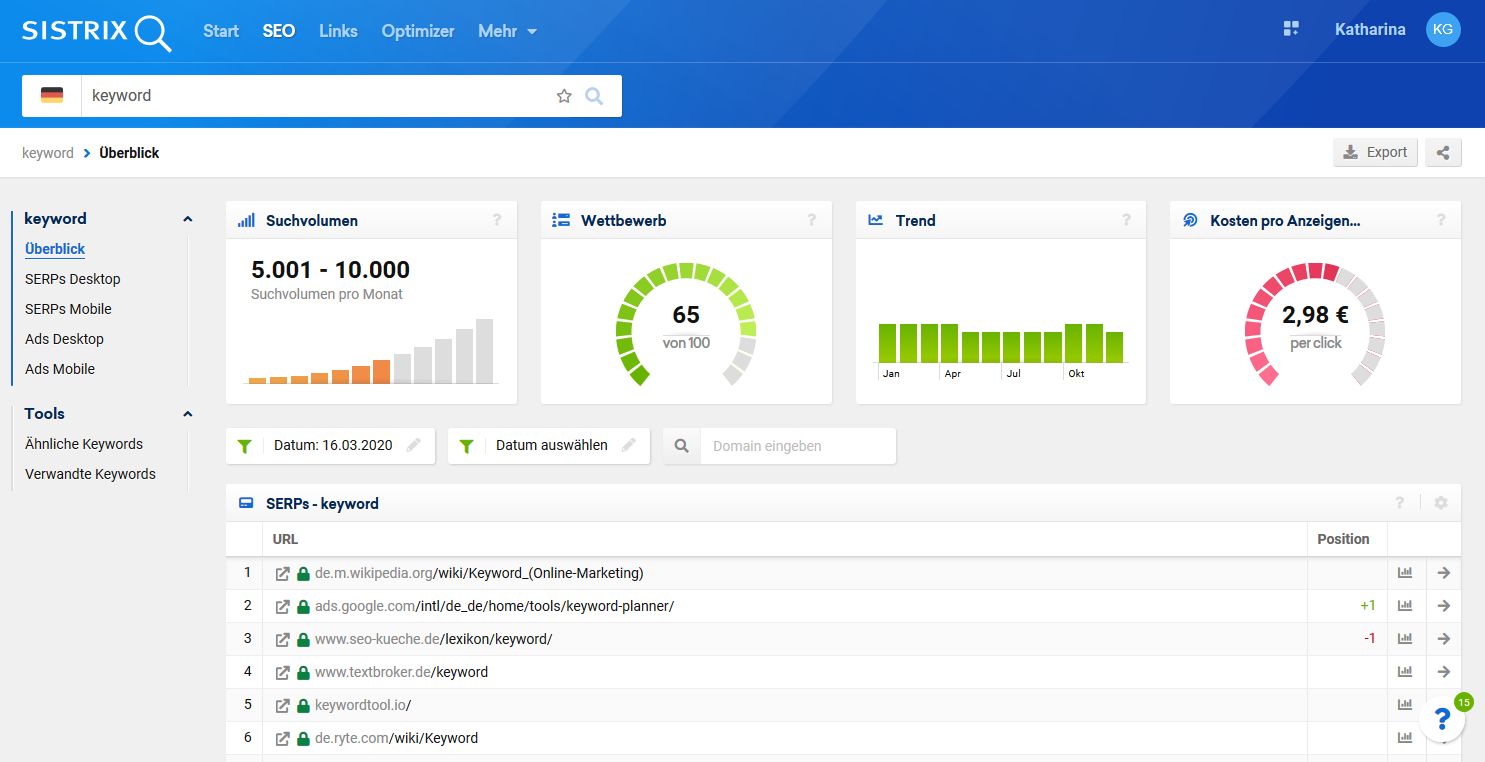
You can export the collected data and lists as a PDF or Excel spreadsheet, depending on the feature. But you have to pay attention to which version you have subscribed to. This determines how many exports are possible per month.
I think Sistrix is ideal if you want to do a professional keyword research and analysis. The costs for the tool should pay off for you. Do you want to research only for yourself or do many terms mean nothing to you? Then I advise you to start with a less complex tool for finding keywords.
{{divider}}
Free keyword research with Google
Most Internet users in Europe use Google as their primary search engine. Therefore, Google's algorithm is advanced and offers a lot of help. You can benefit from this in your research.
Google Analytics
If you or your company works with Google Analytics anyway, you can get meaningful info in the evaluations. If the architecture of your menu structure makes sense, you can see a lot:
- Which existing pages and topic clusters generate a lot of traffic?
- Which keywords get a lot of impressions?
- Where do you spend a lot of money on ads?
- Where are dwell times and visitor interest high?
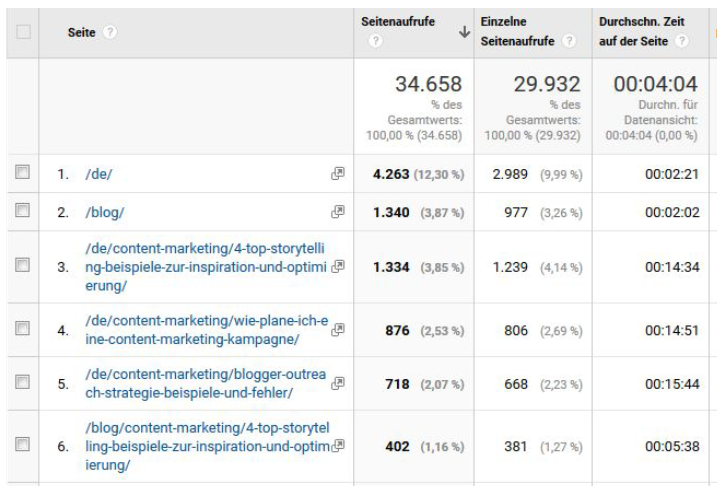
In this way, you can find out where there is potential or need for optimization and what works well.
Google search results pages
It's hard to believe, but it's true: The search results for a single keyword can already provide you with massive insights. You just need to know which questions to ask and what the answers tell you.
- How many total results are there?
- Interest & Competition Indicator
- How many advertisements are there?
- Indicator for sales potential & competition
- Which media formats are listed?
- Indicator for search intention of the user
- Which websites are listed?
- Indicator for customer journey and competition
- How extensive are the contents?
- Indicator for quality demand & production effort
- What does the content deal with?
- Indicator for content design
All the useful information that you get in the Keyword Tool from contentbird clearly presented, you can search yourself. This costs you time, but saves you money.
Google Suggest
When you start typing a term into the Google search box, Google suggests longer versions of the keyword. This is not random, but based on data. You can consider the suggestions as an indication of what people are searching for in connection with the keyword.
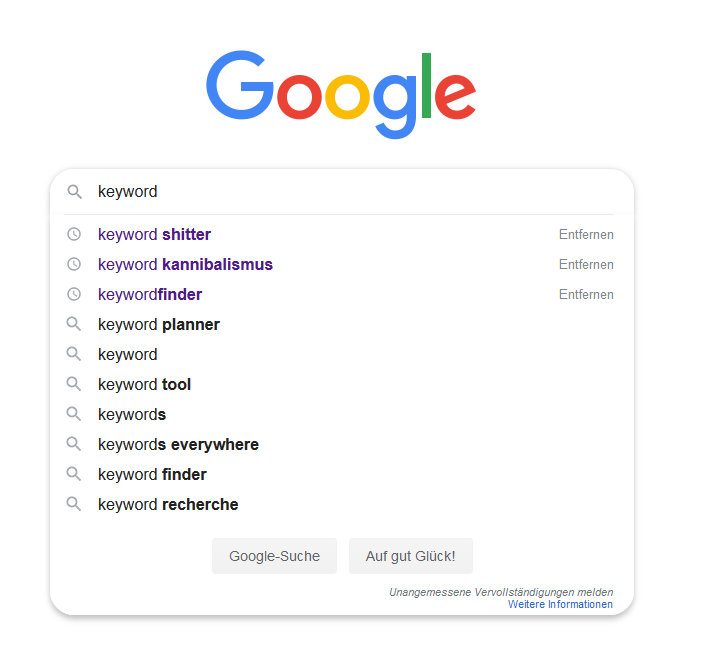
Tip: Use an incognito mode or similar. Otherwise, your own usual search behavior can influence the results.
Google Related Search
When you scroll down a search results page, similar search queries are suggested to you. From this, you can deduce the general search intentions of other users. In relation to products, you can see whether there is more of a need to buy or to inform or inspire.
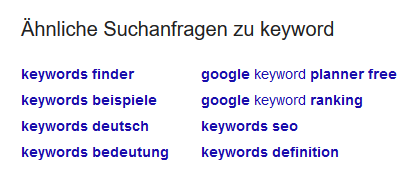
{{divider}}
AnswerThePublic as a free tool to find keywords
I personally prefer to use AnswerThePublic to find long-tail keywords and inspiration. You enter a term in the search mask, select country and language and press enter. The tool recommends terms that consist of one or two words.
Afterwards you get the results optionally as data list or visualization according to the following categorizations:
- Questions (Questions)
- Prepositions
- Comparisons
- Alphabeticals (alphabetical keywords)
- Related (related)

You can export the results as images or CSV files. Clicking on the individual results will take you to the Google results page for the specific long-tail keyword. By the way, the presentation of the results in the data format is visually reminiscent of the W-question tool from contentbird.
I prefer to use the tool when I know what topic I want to write about. Then I look for a perspective or a central question. I am therefore happy to recommend it to others.
However, you should know that the site itself is completely in English, even if you search for German keywords. You should have basic language skills to find your way around.
There is also a paid Pro version of AnswerThePublic.
{{divider}}
Keyword research with the KeywordShitter
Admittedly, the name of the tool is unusual, but it describes well what it does: it presents you with a hell of a lot of keywords. You enter one, press "Shit Keywords" and wait. The more time you give the tool, the more results it spits out.
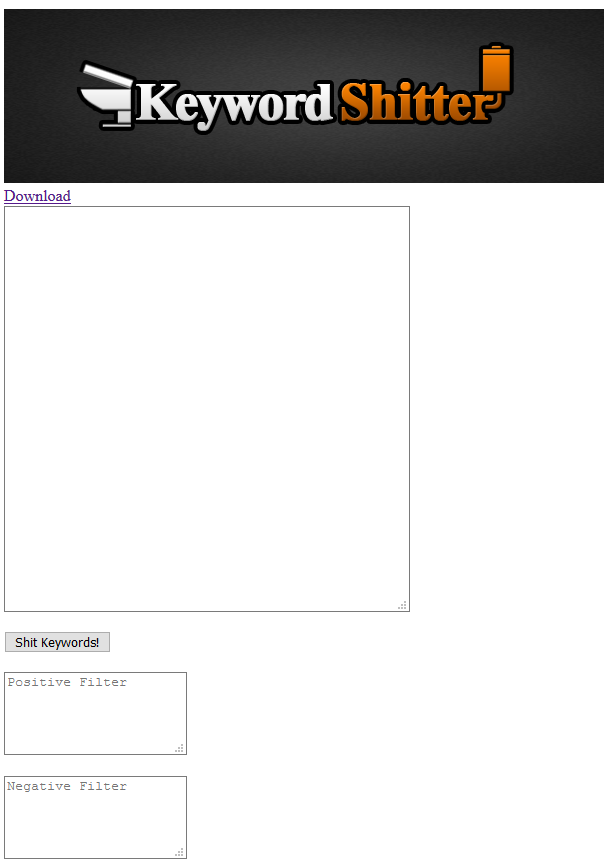
To narrow down the results, you can define positive and negative filters. If you don't want to wait any longer, you can stop the search with "Stop Job". You can export the results as a txt file.
I didn't know KeywordShitter before my research for this article. However, I find the tool itself handy because it generates a seemingly endless list of keywords. Other tools would not output some of the keywords. However, you also don't get any info on the usefulness of the keywords, but have to do further research yourself. I would therefore use it either as a pure basis for my keyword research or, on the contrary, as a source of inspiration if I have a lot of content for a keyword and am looking for related keywords.
You can see that there is a whole range of tools for finding keywords. Especially the high-quality, paid tools offer you a lot of advantages and an enormous added value. If it's worth it for you, I recommend investing in such a tool. But even as a beginner or with a small budget you don't have to despair. The free versions are less extensive or require more time, but are a great start. You can always switch to a tool that costs money if it becomes relevant for you.
Find Keywords Tools - The 5 Best Tools for Your Content Marketing
contentbird.blog







