Blog article building: 10 steps for blogposts that rank


Do you also often sit in front of a white page and wonder how it will ever become a perfect blog article? I know this block too well. Over the years, I've written over 200 blog articles and turned my writing process into a template that I want to share with you.
In 10 steps I'll guide you through the complete process from a blank document to the perfect structure of a blog article that offers high SEO potential. In the end, you'll have a template that allows you to quickly create high-quality content for your readers, which is also perfect for semantic SEO.
Sounds interesting? Then let's jump right in.
{{divider}}
Step 1: Choose a topic for your blog article
Basically, there are two ways you can approach choosing your next topic.
Many bloggers and website owners make the choice of the right topic in the first step on the possible keywords. This means that they first look for a main keyword for their article and tackle a topic depending on the search volume and keyword difficulty.
At the end of the day, they have written a blogpost that lacks all heart and soul. Because they are not actually interested in this topic and have only chosen it because it offers a higher search volume.
Besides, this approach often misses the most important factor of your website: your visitors.
Really good content is first and foremost always reader-focused and only keyword-optimized in the next step. This means that you choose a topic that interests you and your readers. A topic that perfectly fits your blog, your content strategy and your business goals.
If you write about a topic with your own interest, your readers will quickly notice this in the content. It will be of higher quality and more readable.
{{divider}}
Step 2: Create an external document for the structure of your blog article
Of course, you can also write your blog article directly in WordPress or in the CMS of your choice. Many bloggers prefer this method because they then get real-time feedback right away in a plugin like Yoast SEO.
I did that for many years and always stared at the green points in the Yoast traffic light system.
In the meantime, I, like many full-time bloggers, have switched to Google Docs switched to Google Docs.
This has several advantages:
- You can quickly share your finished article and have someone else proofread it.
- You can work on the article together with another author.
- Research results and flashes of inspiration can also be quickly inserted into your potential blog post on the go on your smartphone.
- With the help of the integrated dictation function in Google Docs, you can (with a little practice) have your articles converted from speech to text. You'll write 10x faster than you would type.
- Your blog article can be structured quickly. You can move whole paragraphs without much effort.
- If you use external keyword tools like SEMrush or Surfer SEO these can be integrated directly into Google Docs via addons and support your writing.
{{divider}}
Step 3: Research subtopics to build your blog article.
Starting with a completely white page is pretty hard. I know it all too well myself.
It is much better if you structure your blog article into subtopics beforehand, which you only have to work through. You create a framework with a clear structure that saves time and makes blogging much easier.
The best way to research subtopics for your post is to identify the most common questions and searches on the topic. This way, you'll know in advance what answers you need to provide and what the future readers of your blog article will be most interested in. In the end, you can provide them with a fully comprehensive user experience.
There are a few free online tools that will do a lot of the work for you. Two tools that I use regularly and for every blog article are AlsoAsked and AnswerThePublic.
AnswerThePublic mainly lists the keywords and queries that you can also find under the title "Similar queries" below the search results on Google. Alsoasked.com goes one step further. Since a few years you can find a "Similar queries" box within the search results. In this box, Google lists all questions sorted by relevance that users have asked about this topic.
Tip:
We content marketers habitually create large amounts of fresh content. That's why it often makes sense to keep the pipeline as narrow as possible and not use 20 different tools on 20 different platforms. For example, the article you're reading right now was written directly through Contentbird directly. Possible questions or subtopics can be easily identified via Contentbird's integrated W-questions tool and inserted into your blog article.
You should now have a rough structure of your new article, which will make the actual writing much easier. Compare a completely blank page with this screenshot I made for you in this step of the article I'm writing here:

{{divider}}
Step 4: Select the main keyword
Now it's about the core of your efforts: The main keyword you want your blog article to rank for in the search engine. The integrated Keyword Hunter from Contentbird provides you with all the important information about a so-called seed keyword and even lets you discover the keywords for which your competitors rank.
Unfortunately, I can't give you a complete guide to the topic in this article, but to get started with the Keyword research I recommend Dominik Berger's article here on the Contentbird blog. If you would like to go into more detail on the topic, I recommend you read the free webinar on Contentbird Keyword Hunter by James Reynolds.
But I'll give you a few helpful tips from my experience. This will help you avoid the mistakes that almost all beginners and even some advanced bloggers make.
Don't rely on the Google Keyword Planner
When it comes to free keyword research, it is very often recommended that you use the Google AdWords Keyword Planner for this purpose.
Sounds plausible, because the data comes directly from Google. However, the catch is that the Keyword Planner does not show you the actual search volume of search queries in the search engine. It shows you data sets related to the placement of ads, which are hardly useful for building your blog article.
These are two different pairs of shoes that can quickly lead you down the wrong path when it comes to your keyword research for your blog.
The keyword difficulty is not the most important factor
Many content writers base their selection of the right keyword on keyword difficulty. They try to identify how difficult it will be to rank for a particular keyword via various tools.
This takes the backlink profile of the entire domain and looks at how strong the other domains are in the search results.
And that's where the crucial mistake lies, with which you will give away an incredible amount of potential.
Not only the strength of the entire domain is important, but also the strength of the individual subpage that ranks for the keyword. Of course, this is also determined to some extent by the general domain strength, but later also by the internal linking of your new blog article and incoming external links that lead directly to the new article.
Tools like ahrefs show you relatively well how strong your competitor's page is for the keyword. Additionally you can see how strong your fresh and therefore weaker pages are.
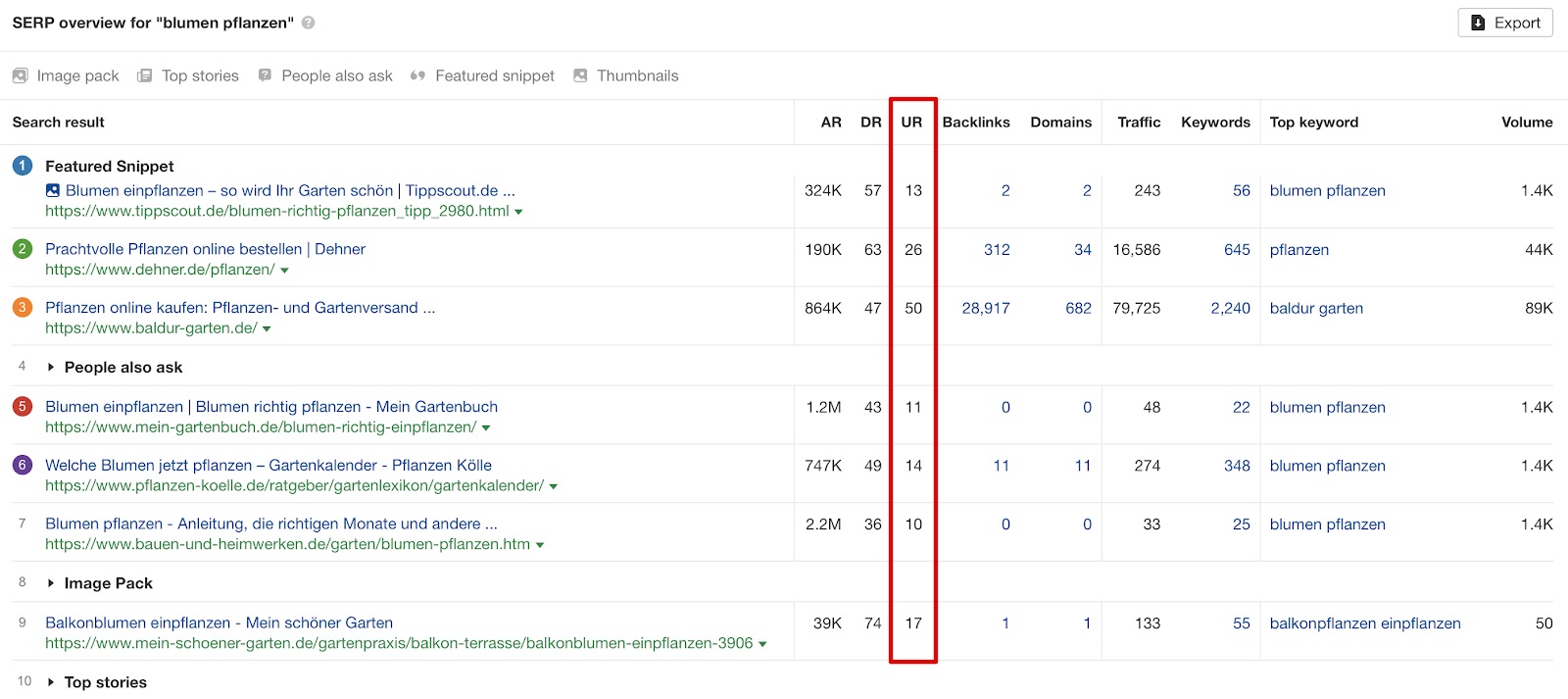
On the ahrefs screenshot you can see the rating of each URL under UR. If you know that a fresh blog article with your domain strength has a UR of, say, 15, you can tackle the issue.
The probability that you can rank for the keyword with optimized content is quite high.
{{divider}}
Step 5: Choose synonyms and relevant terms for the structure of your blog article
In the past, SEOs tied their content exclusively to a single keyword. This was then inserted into all important areas of the content and the article could rank.
But these times are long gone. Keyword optimization is no longer about a single keyword, but about entire topics and so-called keyword buckets.
Keyword buckets are many different keywords that match a main keyword and for which you can all rank if you do it right. A single, very well written article can easily rank for around 800 keywords and keyword combinations.
The trick is to use one main keyword for your article, but replace it with synonyms in as many places as possible.
For example, the keyword "write blog article" becomes the additional keyword "write blog post".
One way to find similar terms is to use your logic. You know: the SEO all-purpose weapon that most people don't use because they use too many elaborate tools.
Often synonyms come to mind that also perfectly describe the main keyword. Another possibility are tools like OpenThesaurus or the Chrome addon from Keywords Everywhere.
If you use these tools, you should have a lot of additional relevant terms for your topic within a few minutes. Make a note of these terms in your Google Doc as well.
I'll explain how to use them later below.
{{divider}}
Step 6: Detect and insert tags and entities
Relevance is the big issue when it comes to creating quality website content.
In recent years, the rating ratio of the search engine has changed a lot. While it used to be rather frequent occurrences of a certain term and incoming links, it is now the relevance
Google's ultimate goal is to always show the searcher the most relevant search results to their question. This is Google's USP, which distinguishes it from other search engines.
Over time, Google's artificial intelligence has become extremely good at recognizing and evaluating this relevance in an article. And it does this by determining the appearance of certain semantically appropriate terms in the text.
We can't quite look Google in the cards. But in some situations, the search engine can't help but show us the most relevant terms.
Use Google Image Search for the most relevant terms
You may not have noticed, but Google Image Search displays tags that match the topic below the search box. "Matching the topic" always means that Google considers these terms to be relevant to the topic. A goldmine for any content creator.

Use the terms from the tags that directly contribute to your topic. No need to randomly insert all terms.
Use the Google NLP API Demo
Google provides companies with a so-called Natural Language Processing API. This enables applications in which natural language is recognized and processed by artificial intelligence.
Fortunately, there is an API on the Website to the API also a demowhich you can use to identify additional relevant terms for your content.

To use the demo for your purposes, proceed step by step:
- Open the web page that ranks #1 for your keyword.
- Copy and paste the article text into the text field of the NLP API demo.
- Google now throws out the so-called entities sorted by a salience value. You try to integrate the entities (keywords) with the highest salience value into your content.
- Repeat the procedure for places 2 and 3 in the search results.#
{{divider}}
Step 7: Formulate headings
Headlines are the real salt in the soup of your blog article. They are the first thing the visitor sees of your article. If the headline doesn't trigger him, it's also the last thing he sees of your article. He jumps off.
That's why it's so important to put extra work into formulating headlines. Best practice is to formulate 5 to 10 headings in your document and later select the heading that you think will perform best.
Best practices for headlines that ignite are:
- Put numbers at the very beginning of your article if it is a listicle, a bulleted list of things.
- Use impact words far up front in your headline. That is, strong words that mean an actual advantage for the reader. Such words would be, for example, "fast", "easy", "secret", "simple", "most important".
- Be brave and write longer headlines. It may sound strange, because all marketing specialists tell you the opposite. But the fact is that a longer headline offers you more possibilities for your SEO and can also draw the reader into the article better. More about this below, when I talk to you about title tags.
You don't have to choose any of your draft titles at this stage. You do that at the very end, when your article is ready and you can be sure which headline your content fits best.
{{divider}}
Step 8: Write your article
Now it's time for the actual writing of the article. If you have followed all the steps up to here, you will have a complete template in front of you that shows you all the subheadings and relevant keywords.
The best thing is: with this template you are already much further ahead than most of your competitors. Because you've automatically built your template so that your blog article is highly thematically and semantically relevant. Just the way Google loves it
I do have a few writing tips for you, though:
Leave out the introduction for now
I know. Every blog article needs an introduction, of course. We write the introduction later, after we have written the actual article
The intro is an extremely important factor when it comes to drawing your readers into the article. Every blogger knows this and accordingly spends a lot of time writing the introduction.
Makes sense, but at this early stage keeps you very much from getting the actual article up and running quickly.
Just write on it
Just write away. The biggest mistake beginners often make is correcting and rewording paragraphs while writing the first draft. This gets you out of the flow every time and prevents you from writing your article quickly and coherently.
Get into the habit of writing down the article first. Think of it as a first draft and don't worry about spelling mistakes or stylistically valuable phrasing. The important thing at this stage is that the content you have in your head is written exactly the way your gut makes you write it.
In the final revision, you can still correct mistakes and reword individual sections more nicely.
For this article, for example, I used the inetgrated Text analysis from Contentbird which was extremely helpful for me.

The tool clearly shows you how you can revise your article more efficiently and much more legibly. This allows you to quickly identify potential for improvement that can be implemented directly in the editor.
Work with hooks
A website visitor is gone as quickly as he came. Unless you manage to keep him on your article.
Your goal should always be to increase the so-called dwell time on your site as much as possible.
A good way to do this are so-called hooks in your content. These are announcements and promises that you make at the top of the article and keep further down.
You can find an example of such a hook right here in this article. Further up in step 4, I announced that I would give you more information about synonyms in the article below.
{{divider}}
Step 9: Write introduction
Now that you've completed your article as a first draft, let's get to work on the introduction.
There are only a few things you need to consider for a really good introduction. If you work through them all, you'll be pretty far ahead with your article intro.
Pick up your readers personally
Readers are much more likely to be drawn to your blog post if they are addressed personally. This creates a direct connection between you and the reader.
Use the personal form of address "You" or "You" from the start
Depending on whether your blog is formal or informal in structure, you should make the respective speech as bold as possible in your introduction.
Start with a question that captures the reader's problem. Your visitor came to your site to find the solution to a very specific problem. That's why he Googled, and that's why he's with you now.
If you repeat the problem in the form of a question directly within the introduction, it shows him that he has landed on exactly the right page of your article and that he will be helped.
You can find a good example of this in the introduction to this blog article. Remember that? Right in the first sentence, I asked you if you also find writing new articles for your blog extremely stressful.
With that, I put us both in the same boat. We are now a team that is researching the solution to our problem in the course of the article.
The main reason why you should start a Create a blog should be, is buried exactly in this: To solve visitors' problems in the most personal way possible, rather than trying to sell products and services through content.
An important foundation of content marketing that most bloggers overlook.
Offer a solution to the problem
The visitor now knows that you are dealing with his specific problem in your blog post. Convey to him in one sentence that you provide the solution to the problem with this very article.
At the latest now, he will eagerly read on.
Integrate your main keyword and at least one additional synonym
Now at least your visitor knows that your article is good for him. We just have to make this clear to the search engine. So that the article also ranks well.
Best practice is to place your main keyword once in the introduction. No more and no less often.
This way we underline for Google that your article is relevant to the chosen topic without keyword stuffing.
Additionally, include one or two synonyms for your main keyword to increase the likelihood of ranking for an entire keyword bucket right away.
Add a hook directly below the introduction
We have already talked about hooks above. If you want to increase the time your visitors spend on your site, you can place such a hook directly below the introduction.
At this point in the text, readers are still attentive and focused. The hook is therefore more likely to be noticed.
{{divider}}
10. cover terms according to WDF*IDF
Relevance is one of the most important factors you can use to rank blog articles. Fortunately, the times when this all worked via pure backlink masses are over.
One way to further increase the relevance of your article is the so-called WDF*IDF analysis. Corresponding tools determine which terms are relevant to a topic, i.e. worth mentioning, on the basis of the best-placed content. Contentbird offers this WDF*IDF analysis, for example, directly in the Editing mode of your blog article. It shows you very clearly which relevant terms you have already covered sufficiently, which terms should appear more frequently and which keywords you should still include.
{{divider}}
11. write title tag and meta description
The title tag and meta description are what your visitor sees of your article in Google search results
Both areas can be customized quite easily. In WordPress, for example, via the settings in Yoast SEO under your article.
Both the Title Tag and the Meta Description are subject to a few restrictions by Google, primarily related to their length.
- Maximum number of characters Title Tag: Under 60 characters including spaces.
- Maximum number of characters Meta Description: Maximum 160 characters including spaces.
You can compare both areas with a flyer that is supposed to attract visitors to an event. The more exciting and inviting they are written, the more visitors they will attract.
What many authors don't even realize is that the title tag and the actual headline of the article don't have to match 100%.
This means that while you have to be brief in the title tag, you can easily include the main keyword and at least one relevant keyword variation in the headline of your blog post.
Takeaway
If you have done this framework step by step, you have written highly relevant and for the visitor very interesting content. With this you have fulfilled both of the main conditions that Google also sets for you. The foundation stone to blogging successfully to be able to.
For better rankings, more reach and satisfied visitors who like to return to your website.
If you have any questions about this process, just leave them below in the comments. I'm happy to help you on your way to the best blog content.
Blog article building: 10 steps for blogposts that rank
contentbird.blog







